Firefox Settings
Before using the Firefox plug-in, it is recommended to set it up in the following two steps.
1. Extension Pinning and Access Settings
First, select "Pin ChatGPT Shortcut Extension" in the Firefox toolbar, then enter the extension center. On the ChatGPT Shortcut extension item, select "Options" to enter the extension's settings interface. The specific steps are as shown in the following image:
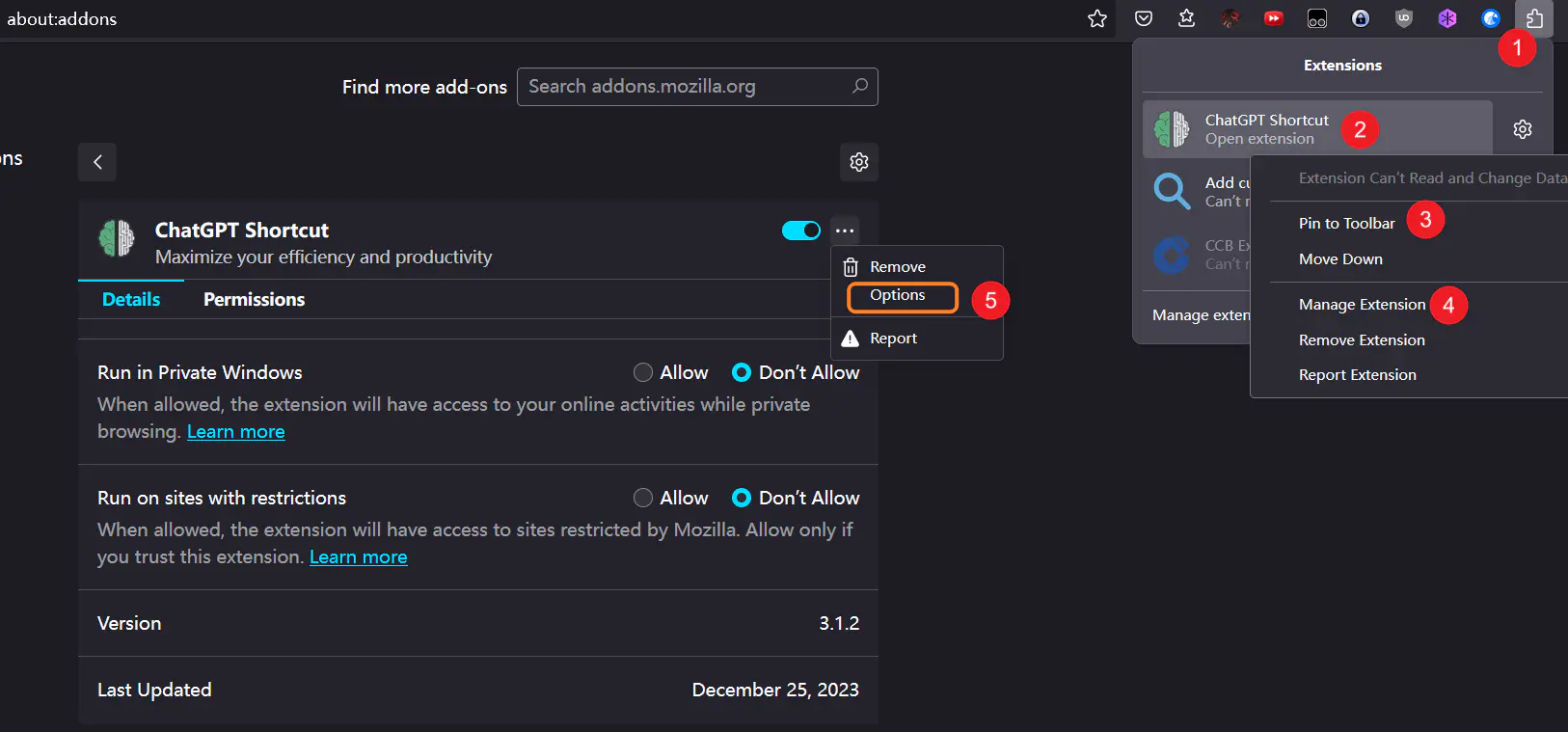
2. Authorize Extension Operation
Secondly, to ensure the extension functions normally on websites like ChatGPT and Bard, you need to right-click the extension icon on these websites and select "Always allow on this site." This action grants the extension permission to modify content and add sidebars on designated websites.
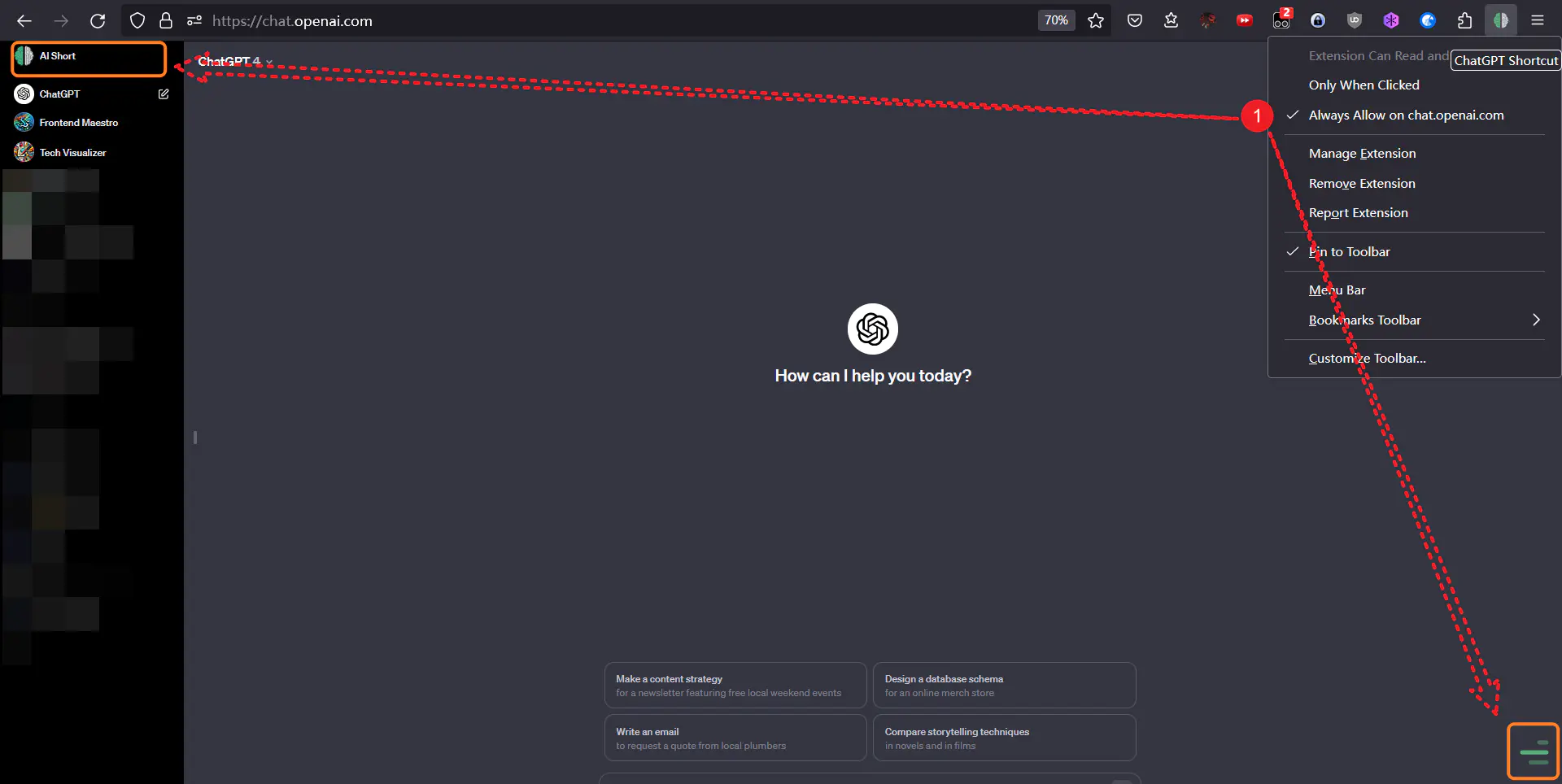
After successful installation, you can view the plugin usage tutorial.